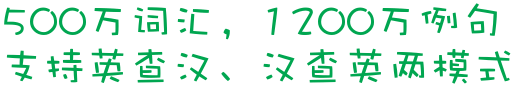autocorrect
autocorrect
1. "On the Tools menu, click AutoCorrect Options.
"在“工具”菜单上,单击“自动更正”选项。
2. "In the AutoCorrect dialog box, click the Smart Tags tab.
"在“自动更正”对话框中,单击“智能标记”选项卡。
3. The autocorrect engine does not correct the first letter for words in this list.
27自动更正引擎不更正列表中单词的第一个字母。
4. The autocorrect engine does not correct the initial caps for words in this list.
27自动更正引擎不更正列表中单词的首字母。
5. The AutoCorrect tool automatically removes empty paragraphs, tabs, and spaces that are inserted by the direct cursor. If you want to use the direct cursor, then disable the AutoCorrect tool.
30自动更正工具会自动删除由直接定位光标插入的空白段落、制表符和空格。如果要使用直接定位光标,则需要禁用自动更正工具。
6. Office InfoPath 2007 provides powerful functionality such as business logic validation, rich text formatting, AutoCorrect, and spelling checker.
Office InfoPath 2007提供了业务逻辑验证、RTF格式、自动更正和拼写检查等强大功能。
7. Writer's AutoCorrect function has a long list of common misspellings and typing errors, which it corrects automatically.
Writer的自动更正功能,有一个长的常见拼写错误和输入错误列表,文档中出现列表中的错误时自动修正。例如,“hte”将改为“the”。
8. The Name AutoCorrect feature corrects references between objects.
“名称自动更正”功能更正对象间的引用。
9. Unable to add because AutoCorrect entry is too long.
“自动图文集”词条过长,无法添加。
10. AutoCorrect already includes the three emoticon symbols in this article.
“自动更正”已经包括了本文中的三个图释符号。
11. The AutoCorrect Exception name contains invalid or no characters.
“自动更正例外项”名称未包含字符或包含无效字符。
12. With an AutoCorrect entry, you type a sequence of letters and watch those letters change to the symbol or character you want.
使用自动更正项时,您需要键入一个字母序列,并观察这些字符更改为您所需的符号或字符。
13. With an AutoCorrect entry, you type a sequence of numbers or letters and watch them change to the symbol or character that you want.
使用自动更正项时,您需要键入一系列数字或字母,并观察它们是否更改为您所需的符号或字符。
14. For example, to use an AutoCorrect entry that is already set up in Word, you can insert the copyright symbol by doing the following
例如,使用已在Word中设置的自动更正项,您可以通过执行下列操作来插入版权符号
15. For example, when Name AutoCorrect is enabled in code by the SetOption method, no name map is created.
例如,当通过SetOption方法,在代码中启用“名称自动更正”时,并不创建名称映射。
16. Unable to add entry to AutoCorrect because there is insufficient memory.
内存不足,无法添加自动更正词条。
17. You can set Writer to automatically format parts of a document according to the choices made on the Options page of the AutoCorrect dialog ( Tools > AutoCorrect > Options ).
利用在自动更正对话框选项页( 工具 > 自动更正 > 选项)的选择, 您可以设置Writer自动格式化一部分文档。
18. To expand abbreviations such as "asap" for "as soon as possible," click AutoCorrect on the Tools menu.
单击“工具”菜单中的“自动更正”命令可扩充缩略语,比如将“中华人民共和国”缩写为“中国”。
19. Therefore, to use the macros contained in the template to move AutoCorrect entries, you first need to install it on both the source computer and the destination computer.
因此,要使用此模板中包含的宏来移动自动更正项,您首先需要将其同时安装在源计算机和目标计算机上。
20. If the list of built-in AutoCorrect entries doesn't contain the symbols that you want, you can add entries.
如果内置自动更正项的列表没有包含所需的符号,您可以向列表中添加项。
21. If you enable automatic spelling checking, in some Office programs you can right-click a word that you typically misspell and add it directly to the AutoCorrect list.
如果启用自动拼写检查功能,则您可以在一些Office程序中右键单击经常出现拼写错误的单词,并将其直接添加到自动更正列表。
22. If you use a particular character or symbol often, you can set up a quick way to add it by using a keyboard shortcut or an AutoCorrect entry.
如果您经常使用某个特定字符或符号,可以通过使用键盘快捷键或自动更正项设置一种添加该字符或符号的快捷方法。
23. If you want a log of the changes that Access makes to the database when it repairs naming errors, select the Log name AutoCorrect changes check box as well.
如果您需要Access在修复名称错误时更改数据库的日志,请同时选择“记录名称自动更正的更改情况”复选框。
24. If one of the objects already has a renaming error when you turn Name AutoCorrect on, you will have to fix references to the object manually.
如果打开“名称自动更正”时其中一个对象已经出现重命名错误,则必须手动更正对该对象的引用。
25. AutoCorrect can also correct a misspelled word if the word is similar to a word in the main spelling checker dictionary.
如果拼写错误的单词与主拼写检查器词典中的某个单词相似,自动更正也可以对其进行更正。
26. If you want to use the direct cursor, then disable the AutoCorrect tool.
如果要使用直接定位光标,则需要禁用自动更正工具。
27. When you're using the Outlook e-mail editor, AutoCorrect works on RTF or plain text messages only.
当使用Outlook电子邮件编辑器时,“自动更正”功能仅对RTF或纯文本邮件有效。
28. When AutoCorrect replaces a string based on the rules specified in the AutoCorrect Options dialog box, it displays the AutoCorrect Options smart tag to the right of the corrected text.
当自动更正功能基于“自动更正选项”对话框中指定的规则来替换字符串时,在已更正的文字右侧将显示“自动更正选项”智能标记。
29. Many people prefer not to use Word Completion. If you do not want to use it, select Tools > AutoCorrect > Word Completion and uncheck Enable Word Completion.
很多人喜欢不使用字词补充完成。如果你不想使用它,选择工具>自动更正>字词补充完成,并取消启用字词补充完成选项。
30. You can't turn on Name AutoCorrect in a database Design Master or replica.
您不能在数据库的“设计主控”或复本中打开“名称自动更正”。
31. You can insert a dash by using the Special Characters window or by using AutoCorrect.
您可以通过使用特殊字符的窗口或使用自动更正插入一个破折号。有关自动更正的信息,请参阅“控制OOO的自动更正功能”(第二章设置OpenOffice.org)和本章使用自动更正。
32. You may find the AutoCorrect entries easier to remember than keyboard shortcuts; it all depends on the way that you like to work.
您可能发现自动更正项比键盘快捷键好记;这完全取决于您喜欢的工作方式。
33. All of the Name AutoCorrect options are accessed via the General tab in the Options dialog from the Tools menu, as highlighted in the following image.
所有“名称自动更正”选项均可以通过“工具”菜单中的“选项”对话框的“常规”选项卡进行访问,如下图中的突出显示部分。
34. Tip 5: Set up an AutoCorrect entry for a symbol or special character
提示6:为符号或特殊字符设置自动更正项
35. Could not create the AutoCorrect dialog.
无法创建自动更正对话框。
36. Unable to add because AutoCorrect entries are limited to 31 characters in length.
无法添加,自动更正词条长度不能超过31个字符。
37. Last night, my roommate set an autocorrect on Word that changed "neither" to "nigger.
昨晚,我的室友在微软WORD里面的“自动更正”里面把“也不是(neither)”这个词全改成了“黑鬼(nigger)”。
38. 58. Do you want to add the misspelled word and its correction to the AutoCorrect list so that it can be automatically corrected as you type?
是否要在“自动更正”列表中添加拼错的字和改正后的字,以便自动更正所键入的字?
39. Some people find some or all of the items in OOo’s AutoCorrect function annoying because they change what you type when you do not want it changed.
有些人觉得OOo的一些或者全部条目的自动更正功能有点烦人,因为它改变一些你不希望它改变的键入内容。
40. The AutoCorrect entries from the source computer are now available on the destination computer.
现在便可以在目标计算机上使用来自源计算机的自动更正项了。
41. English: The AutoCorrect tool automatically removes empty paragraphs, tabs, and spaces that are inserted by the direct cursor.
自动更正工具会自动删除由直接定位光标插入的空白段落、制表符和空格。
42. AutoCorrect is turned on by default. To turn it off, uncheck Format > AutoFormat > While Typing .
自动更正默认是打开的。要关闭它,取消格式>自动更正>键入时.
43. Note: there are many programs with functionalities similar to Autocorrect, for example MS Office.
自动辅助你在任何地方的键盘输入,让你的键盘变得“聪明”起来!
44. To automatically detect and correct typos, misspelled words, and incorrect capitalization, you can use AutoCorrect.
若要自动检查并更正键入错误、拼错的单词以及不正确的大写,可以使用“自动更正”。
45. To have Microsoft Access maintain the information it needs to run Name AutoCorrect, but not take any action, select the Track name AutoCorrect info check box.
要使Microsoft Access维护运行“名称自动更正”所需的信息,而不执行任何操作,请选择“跟踪名称自动更正信息”复选框。
46. To add more symbols as AutoCorrect entries, you can find the character code and then set up the entry.
要将更多符号作为自动更正项进行添加,可以找到该字符代码,然后设置对应的项。
47. To enter en and em dashes, you can use the ''Replace dashes'' option under '''Tools > AutoCorrect > Options'''.
要输入短的和长的破折号,您可以使用'''工具 > 自动更正 > 选项'''中的'''替换破折号'''。此选项,在一定条件下,以相应的破折号取代两个连字符。
48. Many people find some of the AutoCorrect functions quite helpful;
许多人觉得自动更正的一些功能是相当有帮助的,如果你也如此,就选择相关的选项。
49. Select the Track name AutoCorrect info and Perform name AutoCorrect check boxes.
选择“跟踪名称自动更正信息”和“执行名称自动更正”复选框。
50. Select the symbol or special character that you want to set up the AutoCorrect entry for, such as
选择要为其设置自动更正项的符号或特殊字符,如
51. You can use the AutoCorrect feature to correct typos and misspelled words, as well as to insert symbols and other pieces of text.
通过使用自动更正功能,您可以更正键入、拼写错误的单词,还可以插入符号及其他文本片断。