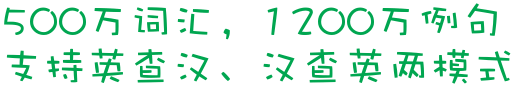breakpoint
breakpoint
1. The Visual Studio debugger highlights the line containing the breakpoint; while it is halted, you can perform a variety of tasks.
Visual Studio调试器突出显示包含断点的行,在该调试器暂停时,您可以执行各种任务。
2. Visual Web Developer starts running the code for the page, but stops and highlights the line with the breakpoint on it.
Visual Web Developer开始运行该页的代码,但是遇到有断点的行就停止并突出显示该行。
3. Gets the number of times this breakpoint has been hit during this debugging session.
[本主题是预发布的文档,在将来发布的版本中可能会有更改。空白主题是为将来预留的。
4. A well-formed named breakpoint string giving a function, optional argument list, and optional IL offset.
一个格式良好的命名断点字符串,它提供函数、可选参数列表以及可选IL偏移量。
5. Once all old stock is used, the Sequencing or Line Replenishment Operator will commence using breakpoint material.
一旦所有的库存用尽,排序或线路补给操作员要开始着手使用转效点材料。
6. Breakpoint (断点) A location in a program at which execution is to be stopped and control of the processor switched to the debugger.
一种特殊版本的处理器,它有一些,内部的信号能传达到外置的针脚上。
7. Here, you set a breakpoint at the first executable statement in the procedure.
下面,您要在过程中的第一个可执行语句处设置断点。
8. The following example toggles the current breakpoint.
下面的示例将切换当前断点。
9. Rather than stepping through your code line-by-line or instruction-by-instruction, you can allow your program to run until it hits a breakpoint, then start to debug.
与逐句或逐条指令地检查代码不同的是,可以让程序一直执行,直到遇到断点,然后开始调试。
10. To demonstrate that your custom control's code is running at design-time, you will add a property and set a breakpoint in the code that implements the property.
为了演示自定义控件的代码正在设计时运行,将添加一个属性,并在实现该属性的代码中设置一个断点。
11. Alternatively, you can click in the area to the left of a line of code to set or clear a breakpoint.
也可以单击代码行左侧的区域来设置或清除断点。
12. That is, if a valid breakpoint is set on line 10 and you go to line 9 and add 4 extra blank lines, the break point moves to line 14.
也就是说,如果在第10行上设置了有效断点,而您转到第9行并额外添加了4个空白行,断点将移至第14行。
13. A lot of breakpoint opportunities you had to face this year. Does that concern you at all?
今年你好像给了对手很多破发点,这让你担心吗?
14. From the Debug menu, point to New Breakpoint, and click Break at Function.
从“调试”菜单中指向“新建断点”,然后单击“在函数处中断”。
15. The code executes up to the next breakpoint.
代码将执行到下一个断点。
16. To show that it has set breakpoint 1 at the line we requested.
以显示它已在我们请求的行上设置了1号断点。
17. The memory address it is attached to no longer has the same meaning, however, so the results of such a breakpoint are unpredictable.
但是,附加断点的内存地址不再具有相同的意义,因此这样的断点的行为是不可预知的。
18. If you want a breakpoint to suspend execution only at a particular call to the subVI, set the breakpoint using the SubVI Node Setup .
你可以在VI属性>>执行中选取调用时挂起,设置程序在被调用时断点是否起作用(由VI的前面板的菜单栏弹出选单中选择进入)。
19. If you attach to the ASP.NET worker process for debugging and hit a breakpoint, for example, all managed code in the worker process halts.
例如,如果附加到ASP.NET辅助进程进行调试并命中了断点,辅助进程中的所有托管代码都将暂停。
20. Suppose you set a breakpoint at this line.
假定在该行设置了一个断点。
21. Click again on the object to clear the breakpoint.
再次点击断点即可清除断点。
22. The breakpoint will not currently be hit. The source code is differnt from the griginal version.
出这种问题的页面加断点,编译后就由红色实心变成空心,不顶用了,鼠标放在断点上提示:
23. Sword Wall:It was said that Mulan tested her sword here. The grinding mark and the breakpoint is clearly seen till now.
剑壁:相传是花木兰磨剑试锋的石壁,磨砺痕迹和剑劈石开的断口,至今清晰可见。
24. Clear the breakpoint by clicking the red dot in the left-hand margin.
单击左边空白处的红点清除断点。
25. Click the breakpoint indicator on the left of the line you wish to edit.
单击要编辑的行左侧的断点指示符。
26. This limitation applies because all CLR code execution freezes when a breakpoint is hit, and execution does not continue until the debugger advances from the breakpoint.
受到此限制的原因是,所有CLR代码执行在遇到断点时将冻结,执行不会继续,直到调试程序从断点继续前进。
27. You can set a breakpoint at the beginning of a function, or at a specified location within a function.
可以在函数开始处设置断点,也可以在函数中的指定位置设置断点。
28. You can use a condition with a location breakpoint to stop at a specified location only when a certain condition is true.
可以在某个位置断点处设置条件,只有当条件为真时,才会中断执行。
29. You might expect the breakpoint to be hit 10 times, but if the code is optimized, the breakpoint is only hit once.
可能希望该断点被命中10次,但如果代码进行了优化,则只会命中该断点一次。
30. Right-click, point to Breakpoint, and then click Disable Breakpoint.
右击,指向“断点”,再单击“禁用断点”。
31. Right-click the following line, choose Breakpoint, and then choose Insert Breakpoint.
右击以下行,选择“断点”,然后选择“插入断点”。
32. Right-click the breakpoint and select Condition.
右击该断点并选择“条件”。
33. Similarly, you can insert a breakpoint in your code to halt execution at the desired point.
同样,可以在代码中插入断点在需要的点暂停执行。
34. Otherwise the Choose Breakpoint dialog box will open, allowing you to specify which overload(s) to put the breakpoint on.
否则,将打开“选择断点”对话框,允许您指定将断点放在哪些重载上。
35. Otherwise, the line is marked as an unnamed breakpoint, which is similar to what happens when you press F9.
否则,该行标记为未命名断点,它类似于按F9键时所发生的操作。
36. When the breakpoint is hit, you can step through the code, observing the action at each line, until you isolate the problem.
命中断点时,可以逐句通过代码,同时观察每行的操作,直到将问题隔离出来。
37. When a breakpoint is hit, step through code inside the function, observing the execution of your code until you isolate the problem.
命中断点时,逐句通过函数内的代码,同时观察代码的执行,直到将问题隔离出来。
38. The hit count type, or the rule that specifies when the break condition triggers the breakpoint.
命中计数类型,或指定中断条件何时触发断点的规则。
39. Command applies the breakpoint on all processors in an SMP system.
命令对SMP系统中的所有处理器应用断点。
40. As each trace breakpoint executes only once, this method is very fast.
因为每个跟踪断点只执行一次,这种方法就非常快速。
41. Once we have stepped over those checks , we can put a breakpoint on any API function without triggering any error.
因此我们可以在跳过了检验之后再设置断点并不引发任何任务。
42. Place a breakpoint in OrderCount. Cs on the line that instantiates a SqlCommand, and then on the Debug menu, click Start to compile, deploy, and unit-test the project.
在OrderCount.cs中实例化SqlCommand的行上放置一个断点,然后在“调试”菜单上,单击“启动”以对该项目进行编译、部署和单元测试。
43. In Visual Studio, this takes you to the line where you set your breakpoint on the code page.
在Visual Studio中,此操作将转到代码页上设置了断点的行。
44. Open the MarqueeControlRootDesigner source file in the Code Editor and place a breakpoint on the WriteLine statement.
在“代码编辑器”中打开MarqueeControlRootDesigner源文件,并在WriteLine语句上放置一个断点。
45. Open the DebugControl source file in the Code Editor and place a breakpoint on the Set accessor of the DemoString property.
在“代码编辑器”中打开“DebugControl”源文件,并在DemoString属性的Set访问器上设置一个断点。
46. In the Breakpoints window, right-click on a breakpoint, and choose Delete from the shortcut menu.
在“断点”窗口中,右击一个断点,并从快捷菜单中选择“删除”。
47. In the Breakpoints window, right-click the line containing a breakpoint glyph and choose Condition from the shortcut menu.
在“断点”窗口中,右击包含断点标志符号的行,并从快捷菜单中选择“条件”。
48. In the Breakpoints window, right-click a breakpoint and choose Go To Source Code or Go To Disassembly.
在“断点”窗口中,右击断点并选择“转到源代码”或“转到反汇编”。
49. In the Breakpoint Filters dialog box, use the Filter box to specify machines by name and processes or threads by either name or ID number.
在“断点筛选器”对话框中,使用“筛选器”框按名称指定计算机,并按名称或ID号指定进程或线程。
50. Double-click the object name in Server Explorer, and then click in the left margin of the Text Editor on the lines of code where you want the breakpoint.
在“服务器资源管理器”中双击对象名,然后在文本编辑器左侧空白处中,单击要放置断点的代码行。
51. In the Calculation Expressions pane, click in the margin to the left of the final THIS statement to set a breakpoint, and then press F5 on your keyboard.
在“计算表达式”窗格中,单击最后一个THIS语句的左边空白处,以设置断点,然后在键盘上按F5。
52. In the next procedure, you will set a breakpoint and step through the code to find the error.
在下一个过程中,您将设置断点并单步执行代码以找出错误。
53. In any source file, the Emacs command C-x SPC (gud-break) tells GDB to set a breakpoint on the source line point is on.
在任何源码文件中,Emacs命令C-x SPC(gud-break)告诉GDB在指针(光标)所在源码行设置一个断点。
54. You can set a breakpoint on the function with the Hit Count field to a value so high that it will never be reached.
在函数上设置断点时可以将“命中次数”字段设置为一个大到永远无法达到的值。
55. Set a location breakpoint at the beginning of the function.
在函数的开始处设置一个位置断点。
56. The breakpoint is set at the next executable instruction in the function call.
在函数调用中的下一个可执行指令处设置断点。
57. Click to the left of this line in the vertical gray bar to set a breakpoint.
在垂直灰色条中这一行的左侧单击以设置断点。
58. The big show is taking place during the Easter weekend on 22nd of March at the Breakpoint demo party in Bingen am Rhein, Germany.
在复活节的周末(3月22日)“断裂点演示”聚会将在德国莱茵的本根盛大举行。
59. Enables breakpoint at the current line.
在当前行上启用断点。
60. Set breakpoint at given line in file (default current file).
在档案中指定行设定中断点(内定为现用档案)。
61. Setting a breakpoint on a system component during mixed-mode debugging can cause the common language runtime to break and the debugger to stop responding.
在混合模式调试期间,如果在系统组件上设置断点,则会导致公共语言运行库中断并使调试器停止响应。
62. In a source, Disassembly, or Call Stack, right-click a line containing a breakpoint glyph and choose Condition from Breakpoints in the shortcut menu.
在源窗口、“反汇编”窗口或“调用堆栈”窗口中,右击包含断点标志符号的行,并从快捷菜单中选择“断点”中的“条件”。
63. In a source, Disassembly, or Call Stack, right-click a line containing a breakpoint glyph and choose Filter from Breakpoints in the shortcut menu.
在源窗口、“反汇编”窗口或“调用堆栈”窗口中,右击包含断点标志符号的行,并从快捷菜单中选择“断点”中的“筛选器”。
64. In a source window, Disassembly window, or Call Stack window, a breakpoint appears as a red symbol or glyph.
在源窗口、“反汇编”窗口或“调用堆栈”窗口中,断点显示为一个红色符号或标志符号。
65. In a source window, click on a line of executable code where you want to set a breakpoint.
在源窗口中,单击要设置断点的那行可执行代码。
66. In a source window, you might have to right-click the exact character where the breakpoint is set.
在源窗口中,您可能必须右击断点被设置到的确切字符。
67. In a source window or Disassembly window, click on the breakpoint glyph.
在源窗口或“反汇编”窗口中,单击断点标志符号。
68. A breakpoint that are inserted in object code to cause a branch to a debug program at proper times and places.
在目的代码中安插的断点,使得执行在适当的时间和位置上转向查错程序。
69. On a breakpoint, you're not allowed to miss any more.
在破发点,你不能允许自己错失。
70. Right-click the line of SQL syntax in the editor window where you want to insert a breakpoint.
在编辑器窗口中,在要插入断点的地方右击SQL语法行。
71. When you set a breakpoint on an expression or type an expression in a debugger window, the expression evaluator interprets the input.
在调试器窗口中键入表达式或在表达式上设置断点时,表达式计算器即对输入进行解释。
72. Please add a breakpoint here, when the app run to here, use F8 to debug in steps.
在这句加个断点,当程序运行到这里时,用F8单步调试。
73. By default, the debugger breaks execution every time the breakpoint is hit.
在默认情况下,每次命中断点,调试器就中断执行。
74. Well, place a breakpoint at this specific address and run the program using F9.
好,在这个特殊的地址下断,然后按F9运行程序。
75. If you have set the Active Solution Configuration to Release, execution will not stop at the breakpoint.
如果“活动的解决方案配置”设置为“发布”,则执行将不会在断点处停止。
76. If you do not set a breakpoint and run the project in debug mode, the calculation script will break at the first calculation script, the CALCULATE statement.
如果不设置断点而在调试模式中运行项目,则计算脚本将在第一个计算脚本(CALCULATE语句)处停止。
77. If the function or subroutine contains a breakpoint, Visual Studio will break execution at the appropriate point.
如果函数或子例程包含断点,Visual Studio将在适当的点中断执行。
78. If you specify only the function name, the debugger will set one breakpoint on each overload of that function name.
如果只指定函数名,则调试器将对该函数名的每一重载设置一个断点。
79. Setting a breakpoint in a T-SQL or SQL CLR object automatically enables the server for multi-tier application debugging, if it is possible.
如果可能,则在T-SQL或SQL CLR对象中设置断点将为多层应用程序调试自动启用服务器。
80. If you specify a breakpoint condition with valid syntax but invalid semantics, a warning message appears the first time the breakpoint is hit.
如果在指定断点条件时使用的语法有效但语义无效,则在第一次命中断点将出现警告消息。
- contemptibly adv.卑鄙地,下贱地
- contemptuous adj.蔑视的,鄙视的
- contemptuously adv.轻蔑地
- contend vi.争夺,竞争,奋斗,争斗 vt.声称,主张,争论,争辩,斗争,战斗
- contender n.(冠军)争夺者,竞争者,打孔装置,钻机
- content n.内容,(书等的)目录,满足,容量
- contented adj.满意的,满足的 v.使满足(content的过去式和过去分词)
- contentedly adv.满足地,安心地
- contention n.竞争,争论,争夺,论点
- contentious adj.引起争论的,有争论的,爱争论的,爱议论的,矫情
- contentment n.满足,满意,知足,心满意足
- conterminal adj.有共同边界的,邻接的