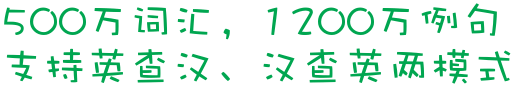resize
resize
1. Here you can change the size of the resize handle.
21您可以在这边改变调整视窗大小的手把大小。
2. The width of the filename column in the transfer window. Set this to 0 to have this column automagically resize.
23档案传送视窗中的档名栏位宽度,设为0表示栏位宽度会自动改变。
3. You can resize photos which are too big. If you have a photo which has a large file size, resizing it will also reduce the file size.
26你可以为过大的照片重新调整大小。如果你有一张图片占的空间很大,调整大小能减少空间占用。
4. AVI - Animated button - The button will resize to match the size of AVI animation.
AVI动画按钮,这个按钮可以自动调整大小以适合AVI动画显示。
5. MOV Move specified window. /SIZ Resize specified window.
MOV移动指定窗口./SIZ重新设置窗口大小.
6. How to resize images for the web - The VSO free image resize software organizes your photos by shrinking their resolution or moving them within your hard drive.
VSO Image Resizer 为那些将数码照片和图像存在电脑中,并希望重新调整大小,压缩,转换,创建备份,导入或组织图片的人们设计的完美工具。
7. Windows can resize the pictures you send in e-mail so that they transfer faster and are easier to view by the recipient. What do you want to do?
Windows可以调整用电子邮件发送的照片,这样可以加速传送,并且容易查看。您要采取什么方法?
8. The Windows Forms Designer uses this property to determine which snaplines to display during a control addition, resize, or move operation.
Windows窗体设计器使用此属性来确定在控件的添加、调整大小或移动操作过程中显示的对线。
9. A program may address memory in data space regions made available by ALLOCATE or RESIZE and not yet released by FREE.
一个程式可以定址透过由ALLOCATE或RESIZE提供的、或是尚未由FREE释放的资料空间中的记忆体.
10. A simple application that allows you to resize images on your mobile phone. BMP, JPG and PNG formats are supported.
一个简单的应用程序,允许您调整您的手机图片,BMP和JPG和PNG等格式。
11. The following code example forces a column to automatically resize its width to fit its contents.
下面的代码示例强制列自动重新调整宽度,以适应其内容。
12. The following code example illustrates how you can set an image and resize the display area of the picture box.
下面的代码示例演示如何设置图像以及调整图片框的显示区域的大小。
13. However, there are many examples in current applications where components inside the application window resize or move the application window.
不过在当前的应用程序中,有许多是用应用程序窗口内的组件调整应用程序窗口大小或者移动它的。
14. Like other Visio shapes, you can copy, move, and resize ink shapes, as well as add them to custom stencils to make them available for other drawings.
与其他Visio形状相似,您可以对墨迹形状进行复制、移动和调整大小,还可以将其添加到自定义模具中,以供其他绘图使用。
15. To ensure that the control resizes neatly, you should implement docking and anchoring, and possibly any resize event-handler update code.
为确保整齐地调整控件的大小,应实现停靠和锚定,还可能需要更新调整大小事件的事件处理程序代码。
16. Users can also double-click a divider to automatically resize the associated row, column, or header band based on its contents.
也可以双击分隔符以基于内容自动调整关联的行、列或标题带区。
17. This action puts the form into a modal sizing loop until the resize operation is completed.
事件。此操作将窗体置于大小调整模式循环中,直到大小调整操作完成为止。
18. Programmatic resizing enables you to resize cells at specific times to avoid the performance penalty of continuous automatic resizing.
以编程方式调整大小允许您在特定的时间调整单元格的大小,以避免连续调整大小对性能的影响。
19. But once you‘ve created a good looking material, it‘s not that hard to resize and refine it for other models and/or scenes.
但是一旦你已经产生看起来物质的一个善行,就是不难的为其他的模型及[或]现场再按规定尺寸制作并且精炼它。
20. You can also move, resize and modifying objects on labels.
你也可以移动,再定义大小和在标签上修改对象。
21. You can grab the sizing borders and resize the window.
你可以拖动可改变尺寸边框以改变窗口尺寸。
22. Inaddition, you can capture and resize those parts, measure lengths and angles and pick color valuesoff the screen.
你可以放大你的屏幕的任何部分并且可以拖拽一个矩形区域来放大观看。
23. You can now resize Windows by dragging them to edges of the screen.
你可以通过拖拽窗体到屏幕的边框来重新改变窗体大小。
24. You have to resize the Stitching Window a little to refresh the display.
你必须稍微调整库存的窗囗大小使显示装置生气蓬勃。
25. Do you know how to setup the photostat machine to resize mode?
你知道怎么将复印机设定在缩印(放大)模式上吗?
26. Have you ever wanted to resize a window but NOT have to deal with all of that annoying control-repositioning?What a hassle!
你需要调整窗口的大小,但不用处理每个控件的重定位吗?
27. If you want, you can throw in some cool resize effects. Edit the following code.
你高兴的话,加入一些非常酷的改变大小的效果吧,编辑如下代码即可.
28. The use of GDI drawing procedures can drawcircle square and drag, resize, set properties and so on.
使用GDI绘图程序,可以任意画圆画方,并能拖动、调整大小、设置属性等。
29. You can use the Size with window command to automatically resize charts that are located on chart sheets (chart sheet: A sheet in a workbook that contains only a chart.
使用“大小随窗口改变”命令,可以在更改窗口大小时自动调整位于图表工作表(图表工作表:工作簿中只包含图表的工作表。
30. Use the arrow keys to resize the task pane.
使用箭头键调整任务窗格。
31. For example, you can configure the control to automatically resize the width of its columns based only on the values in rows that are currently displayed.
例如,可以配置控件只根据当前显示的行中的值自动调整其列宽。
32. For example, you might programmatically resize all columns immediately after loading data, or you might programmatically resize a specific row after a particular cell value has been modified.
例如,可能在加载数据之后立即通过编程来调整所有列的大小,也可能在已修改特定单元格值之后通过编程来调整特定行的大小。
33. For example, setting Dock to Left causes the StatusStrip to align itself with the left edges of its parent control and to resize as the parent control is resized.
例如,将Dock设置为Left将使StatusStrip将其自身与其父控件的左边缘对齐,并随着父控件调整大小。
34. Fixed a problem where it was difficult to resize the grouping panel using the lower-right corner.
修正了分组面板难以在右下角调整的问题(??!!)
35. ImageWell is the easy way to edit, rotate, crop and resize your image and upload it to your iDisk (.mac account), FTP server, or WebDAV server.
免费软件-图像处理及修剪照片的强大工具,可轻松编辑图片并且将他们发送到服务器。
36. There is a very powerful and useful variant of the resize handle: a vertex handle.
其实,还有一种功能强大的调整大小操作点变体,即顶点控制柄。
37. This is a small utility to magnify a portion of the screen where you can choose the zooming factor and you can resize the magnified portion itself to suite your needs.
内容撮要:本放大软件除了有萤幕放大功能之外,亦可按个人需要自设放大倍数或放大的范围。
38. Preserve, you can resize only the last dimension of the array, and for every other dimension you must specify the same bound it already has in the existing array.
则只能调整数组最后一个维度的大小,对于其他每个维度,您必须指定它在现有数组中已经具有的相同界限。
39. After you have created the empty picture frame, you can resize it to the dimensions you want.
创建空白图片框后,您可以将其调整到所需尺寸。
40. Click the frame of the control, position the mouse pointer over one of the resizing icons, and resize the container control.
单击控件的框架,将鼠标指针悬停在其中一个调整大小图标之上,然后调整容器控件的大小。
41. To resize a control Click the control to be resized and drag one of the eight sizing handles.
单击要调整大小的控件并拖动八个尺寸柄中的一个。
42. Click the text box or picture frame that you want to resize to select it.
单击要调整大小的文本框或图片框将其选定。
43. Click the FormView control to select it, and then drag the resize handle on the right side of the control to make the control as wide as the current page.
单击选择“FormView”控件,然后拖动控件右侧的尺寸柄,使该控件与当前页宽度相同。
44. In addition, you can move or resize objects in the template.
另外,还可以移动模板中的对象或调整其大小。
45. You can resize the render region using the little blue boxes in its corners or on the sides and set the aliasing by dragging the little slider on the right side of the region.
可以使用预览区域周围的蓝色的小方块来重新设定区域渲染面积的大小,可以使用区域边上的滑块来设置渲染的抗锯齿级别。
46. Allows for maximum use of space or screen real-estate. Also allows the most control over sizing by the user, because a user can resize the website to their preferences.
可以充分的利用显示器的所有空间,用户可以根据自己的需要对尺寸的大小进行控制;并且,用户可以根据自己通过设置参数来对网站进行尺寸设置。
47. You can resize the columns to be compatible with the destination columns in the Flat File connection manager, the Flat File source, or a transformation.
可以在平面文件连接管理器、平面文件源或转换过程中调整列的大小,以便与目标列兼容。
48. You can manually change the width of a table column in Table Designer by resizing it or you can automatically resize a column to fit its widest entry.
可以在表设计器中通过调整表列大小手动调整其宽度,或者可以自动调整列大小以适合最宽的项。
49. You can resize and move placeholders and format them with borders (border: The visible line around the edge of an object.
可以调整占位符的大小并移动它们,并且可以用边框(边框:对象边缘上的可见线条。
50. You can resize the text area, or use its scroll bars to view text that extends beyond its display area.
可以调整文本区域的大小,或使用其滚动条查看延伸到显示区域外的文本。
51. You can configure the DataGridView control to resize its rows, columns, and headers automatically whenever content changes, so that cells are always large enough to display their values without clipping.
可以配置DataGridView控件来在内容更改时自动调整其行、列和标题的大小,以便单元格的大小始终足以完整显示其值。
52. Any picture can be used - just remember that if you resize the form, you'll need to re-tile the bitmap again.
可使用任一图片-但需记住,当你重设窗体大小时,你需重新平铺这个位图。
53. Right click desktop, select Properties, choose Appearance, click Advanced, select one item and then resize.
右击桌面,选属性,选外观,点高级,选项目,调大小。
54. Drag to the left or right to resize columns.
向左或向右拖动指针以调整栏的大小。
55. As with dragging, a meta-key is often used to constrain the direction of a resize interaction.
和拖动一样,元键在这里也可以用来约束调整尺寸操作的方向。
56. Because this widget doesn't know how to handle resizing, we fix its size.In the next chapter, we will show how a widget can respond to resize event from the user.
因为小窗口不知道怎样驻留句柄,我们来修正尺寸.在下一章,我们会展示小窗口如何对用户事件进行响应.
57. Hence, mechanisms which quickly resize individual images should be used.
因此必须使用可快速改变单个图像大小的机制。
58. In your publication, move or resize text, pictures, and any other objects as necessary for the new page width and margins.
在出版物中,根据需要移动文本、图片以及任何其他对象,或者调整其大小以适应新的页面宽度和页边距。
59. In some cases, it's also useful to constrain the resize to either a vertical , horizontal, or locked aspect ratio.
在某些情况下,让尺寸调整保持在水平方或者垂直方向上,或者是长宽比不变可能都非常有用。
60. Set the size of the control to a width of 500 and a height of 400 by watching the size information as you resize the control.
在调整控件大小时注意该控件的大小信息,将该控件的宽度设置为500,高度设置为400。
61. She lives in northern Northern California and resize raises a posion garded poison garden of her own.
她现居于南加州,有一个自己经营的有毒植物园。
62. If you just resize images by specifying a width and height in HTML or CSS, they will still be slow to download because the full file size is being used.
如果你仅是通过使用HTML和CSS来指定图片的宽度和高度,那么图片下载起来还是会很慢的,因为图片的实际大小并没有更改。
63. If you resize HELLOWIN's window, you'll see that the text string is redrawn to be in the new center of the window.
如果你改变HELLOWIN的窗口大小,你将看到文本字符串被重画在窗口的新中心。
64. If you only resize the graphic, it will be displayed in a smaller area on a site visitor's screen, but its file size and the download time are unchanged.
如果只调整图形的大小,则图形在网站访问者的屏幕上会显示在较小的区域中,但是其文件大小和下载时间并不改变。
65. To make the picture draw more quickly, click the View menu, click Picture Display , and then click Fast Resize and Zoom.
如果希望尽快绘出图片,可单击“视图”菜单中的"图片显示"命令,然后单击“迅速调整尺寸和显示比例”。
66. If the size and position of a shape are not the way you want them, you can move the shape around or resize it.
如果形状的大小和位置与您的要求不符,则可以移动形状或调整形状的大小。
67. If you've added a lot of buttons, you might need to resize the Command bar to see them all.
如果添加了许多按钮,可能需要调整命令栏的大小才能将它们全部显示出来。
68. If you are designing a form that the user can resize at run time, the controls on your form should resize and reposition properly.
如果要设计用户可在运行时调整其大小的窗体,则该窗体上的控件应能正确地调整大小及重新定位。
69. You can resize the window if you need to.
如果需要,可以调整窗口的大小。
70. If you need to resize the coupon, drag one of the coupon's corner handles.
如果需要调整赠券的大小,请拖动赠券的一个角部手柄。
71. You can resize the control at any point by dragging the sizing handles if you need to adjust it to the size of the animation.
如果需要调节控件以适应动画的尺寸,则可以各个拖动尺寸柄以调节控件的大小。
72. You can move and resize the Expression Editor if you want a larger work surface.
如果需要较大的工作区域,可以移动表达式编辑器并调整其大小。
73. It creates a box in the corner that the user can resize the window with.
它在角上创建一个方块用来给用户改变窗口的大小。
74. Position and resize the test containers so that both of them are visible at the same time.
定位和调整测试容器的大小,使它们两个同时可见。
75. Both the width and height are changed based on a resize ratio.
宽度和高度都根据调整大小比例而变化。
76. Position the pointer along the right border of the column header for the column that you want to resize.
对于要调整其大小的列,沿着列标头的右边框放置指针。
77. Assigning existing elements surely is more efficient than having to check and resize the array on each hit.
对已有的元素进行赋值,肯定要比每次赋值前重新调整大小要快的多。
78. Dialog box, you can evaluate sample data and automatically resize the length of these columns to prevent truncation of data or excess column width.
对话框中,可以计算示例数据,并自动调整这些列的长度,以防止发生数据截断或超过列宽的情况。
79. The Navigator palette allows you to resize and move around within the image.
导航器让你能够重设图像的视图大小(非本身大小),并可随意移动图像。
80. Sizer is a freeware utility that allows you to resize any window to an exact, predefined size.
将 滑鼠游标 移动到视窗右下角,视窗会出现外框并显示可调整大小的游标。
- bleeper n.无线电传呼机,BP机
- blellum n.<苏格兰><古>饶舌的懒鬼
- blemish n.瑕疵,缺点,污点,不名誉 vt.有损…的完美,玷污,损害,弄脏
- blemya n.(一种中古时代的)无头雕像
- blench vi.(因惊吓而)退缩,惊悸 vt.& vi.(使)变白,(使)变苍白
- blend vt.混合,把…掺在一起,(使)调和,协调 vi.掺杂,结合,相配,相称 n.混合,混合色,合成语,混合物
- blende n.闪锌矿
- blender n.掺和器,搅拌机
- blending n.混和,混成,混和物 v.(使)混合( blend的现在分词 ),(使)混杂,(使)调和,协调
- blendo n.(室内装饰集古典和现代等特征于一体的)混合式
- blendword n.混合词
- blenheim 布伦海姆