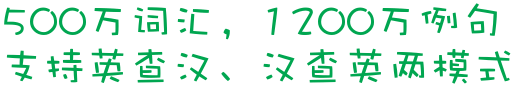toolbar
toolbar
1. Stick/unstick the input window and the toolbar.
04粘住/放开输入窗口和工具条.
2. Firefox users: Drag the marker into the Bookmarks Toolbar.
Firefox用户:将书签拖动到书签工具栏。
3. Included on the toolbar for a web test case is a Generate Code button.
Generate Code(生成代码)按钮包含在Web测试用例的工具栏中。
4. A red box on the icon next to SQL Server Agent and on the toolbar indicates that SQL Server Agent stopped successfully.
SQL Server代理旁边的图标上以及工具栏上的红色框表示已成功停止SQL Server代理。
5. An integral part of the ToolBar control is the buttons you add to it.
ToolBar控件不可或缺的部分是向其中添加的按钮。
6. ToolBarButton controls are parented by ToolBar controls.
ToolBar控件是ToolBarButton控件的父级。
7. Word 2003 is open, showing the Ink Drawing and Writing toolbar with the blue pen selected.
Word 2003处于打开状态,显示了“墨迹绘图和书写”工具栏,并且其中选中了蓝色的笔。
8. The Quick Launch toolbar is a section of your taskbar near the Start menu where you can add shortcuts to programs.
“快速启动”工具栏是“开始”菜单旁边任务栏的一部分,可以将程序的快捷方式添加到其中。
9. The buttons available on the toolbar in the Find Results windows allow you to navigate the list of matches.
“查找结果”窗口的工具栏中提供的按钮使您可以在匹配项列表中导航。
10. Touch sensitive toolbar mounted vertically along the side of the screen.
一个位于屏幕一侧的垂直的接触式的工具条。
11. Some programs make disabled toolbar controls disappear altogether, which can have undesirable effects.
一些程序干脆让禁用的工具栏彻底消失,但这种效果会是不受欢迎的。
12. Once the model has been loaded, it can be run via the toolbar.
一旦模型被装载了,它就可以通过工具条来运行了。
13. The next time you open a new browser window, the toolbar should be gone.
下一次你打开一扇新浏览器窗户,工具条应该走了。
14. The example below assumes a form with a ToolBar control already added.
下面的示例假定一个已添加了ToolBar控件的窗体。
15. Soon designers began to invent new idioms expressly for the toolbar.
不久,设计者开始为工具栏发明新的习惯用法。
16. Handle of a bitmap image that is associated with a toolbar.
与工具栏相连的位图句柄。
17. To support the actions you take most frequently, such as save and undo, there's the Quick Access Toolbar (QAT).
为了支持您最常执行的操作(如保存和撤消),它提供了“快速访问工具栏”(QAT)。
18. Why Google toolbar slow down my browser?
为何谷歌快捷方式列会让我的浏览器慢的像乌龟?
19. Disable Image Toolbar for all future browsing sessions or this session only?
为所有将来的浏览会话禁用图像工具栏还是只针对此会话?
20. You can also open these windows from the Test Tools toolbar.
也可以从“测试工具”工具栏打开这些窗口。
21. On the Standard toolbar to return to normal editing.
以返回到普通编辑状态。
22. Task bar Touch sensitive toolbar for launching applications.
任务栏:点击式启动应用程序的工具栏。
23. Touch sensitive toolbar for launching applications.
任务栏:点击式启动应用程序的工具栏。
24. You do not have to put toolbar elements inside a toolbox.
你不须要把工具栏的内容里面一个工具箱。
25. You can toggle view the panel toolbar by pressing ++ M.
你可以按下++M快速切换到面板工具条。)
26. A: How do you get the toolbar for Picture?
你怎么找到图片工具栏的?
27. With modal tools, the user selects a tool from a list or specialized toolbar, usually called a toolbox or palette.
使用模态工具时,用户从列表或专门的工具栏(通常也称为“工具箱”或者“调色板”)中选择一种工具。
28. The selected butcon now appears on the toolbar next to the arrow.
使用者可以从中选择所需,选定的图标按钮就出现在工具栏的箭头旁边。
29. Close the Customize dialog box. Access displays the toolbar you selected in step 2.
关闭“自定义”对话框。Access 将显示在步骤 2 中选择的工具栏。
30. However, it is by design and is how the toolbar in Internet Explorer works.
其实,它是设计使然,并且是Internet Explorer中工具栏的工作方式。
31. You want to run, and then click Open on the database window toolbar.
再单击数据库窗口工具栏上的“打开”。
32. Toggle button on the toolbar.
切换按钮。
33. Click List on the List toolbar, point to Delete, and then click Row.
单击“列表”工具栏上的“列表”,指向“删除”,然后单击“行”。
34. Click the Clear Search button on the Object Browser toolbar.
单击“对象浏览器”工具栏上的“清除搜索”按钮。
35. You can click Zoom In and Zoom Out on the Standard toolbar to change how much of the PERT Chart is displayed.
单击“常用”工具栏上的“放大”或“缩小”按钮可以更改“统筹图”的显示大小。
36. To apply or remove bold, italic, or underline formats, click the buttons on the Formatting toolbar.
单击“格式”工具栏上的相应按钮,可以快速应用或删除粗体、斜体和下划线格式。
37. Click the Rectangle tool on the Drawing toolbar.
单击“绘图”工具栏上的“矩形”工具。
38. Click the Layer Control button on the Main toolbar.
单击图层控制按钮的主要工具栏。
39. Clicking a button on the toolbar, It poped up an error message.
单击工具栏上的一个按钮,一个错误消息弹出;
40. Go to Tools/Extensions, select the A9 Toolbar, and click the Uninstall button.
去工具/扩展,选择A9工具条,并且点按拆卸按钮。
41. Just right-click the toolbar, and then click Customize.
只需右键单击工具栏,然后单击“自定义”。
42. You can use the Zoom box on the Standard toolbar to magnify the sheet.
可以使用“常用”工具栏上的“显示比例”下拉列表编辑框放大工作表的显示。
43. You can set the active process in the Debug Location toolbar.
可以在“调试位置”工具栏中设置活动进程。
44. You can customize the toolbar to personalize your workspace.
可以自定义工具栏来对工作区进行个人设置。
45. You can customize the menu bar the same way you customize any built-in toolbar?
可以自定义菜单栏,其方法与自定义任何内置工具栏?一样。
46. Fully customisable, right down to the colours of the buttons and toolbar.
可完全定制,具有无限的按钮和工具条的颜色。
47. Perhaps there's a brief flicker in some toolbar button which, when investigated, reveals a crash.
可能在工具条的一个短暂的闪动,经过调查后,揭示了一个失效错误。
48. Sizable to a docking toolbar.
可观的,一对接工具栏。
49. Feel free to add other code to execute when the toolbar buttons are clicked.
可随意添加在单击工具栏按钮时执行的其他代码。
50. English: Stick/unstick the input window and the toolbar.
固定/释开输入视窗和工具列。
51. In Word, you can add the AutoFormat command to the Quick Access Toolbar.
在Word中,您可以向“快速访问工具栏”添加“自动套用格式”命令。
52. In the Commands list, click Categorize and drag it to the toolbar where you want it to appear.
在“命令”列表中,单击“分类”并将其拖到工具栏上要显示它的地方。
53. In the Commands box, click Equation Editor, and then drag it from the Commands box to a gray area within any toolbar.
在“命令”框中,单击“公式编辑器”,再将其从“命令”框拖动到工具栏内的灰色区域。
54. On the Ink Drawing and Writing toolbar, the red pen is selected.
在“墨迹绘图和书写”工具栏上选中了红色的笔。
55. On the Tools menu, point to Speech, and then click Show Text to Speech Toolbar.
在“工具”菜单上,指向“语音”,然后单击“显示‘文本到语音’工具栏”。
56. Switch among areas in the Help window; for example, switch between the toolbar and the Search list.
在“帮助”窗口中的各区域之间切换;例如,在工具栏和“搜索”列表之间切换。
57. Click Singleton query on the toolbar of the Mining Model Prediction tab.
在“挖掘模型预测”选项卡中,单击工具栏上的“单独查询”。
58. On the Text To Speech toolbar, click the command that you want to use.
在“文本到语音”工具栏上,单击要使用的命令。
59. A toolbar, with two drop-downs, appears at the top of the Find and Replace window.
在“查找和替换”窗口的顶部会出现一个带有两个下拉列表的工具栏。
60. On the Formatting toolbar, click Fill Color, and then click the white square.
在“格式”工具栏中,单击“填充颜色”按钮,然后单击白色正方形。
61. On the Test Results toolbar, click Code Coverage Results.
在“测试结果”工具栏上,单击“代码覆盖率结果”。
62. In the drop-down list on the Test Results window toolbar, select the load test run whose results you want to see.
在“测试结果”窗口工具栏上的下拉列表中,选择要查看其结果的负载测试运行。
63. In the Test View window, select the tests you want to run and then click Run Selection on the Test View toolbar.
在“测试视图”窗口中选择要运行的测试,然后单击“测试视图”工具栏上的“运行选定内容”。
64. On the toolbar of the Perspectives tab, click New Perspective.
在“透视”选项卡的工具栏上,单击“新建透视”。
65. On the Shadow Settings toolbar, click any of the four Nudge Shadow buttons.
在“阴影设置”工具栏上,单击四个“微移阴影”按钮中的任意按钮。
66. In the event of false positives, you can use the toolbar to mark spam/not spam.
在发生假阳性,您可以使用工具栏马克垃圾邮件/这不是垃圾邮件。
67. Find and open a contact by typing the name into the Find a Contact box on the toolbar.
在工具栏上的“查找联系人”框中键入联系人姓名可以找到并打开联系人。
68. On the Page menu on the toolbar, click Send page by e-mail .
在工具栏上的“页面”菜单中,单击“用电子邮件发送页面”。
69. In the toolbar, click the Add icon (the plus sign) and select the performance counter you want to view.
在工具栏中,单击“添加”图标(加号)并选择想要查看的性能计数器。
70. The toolbar menu item Don't accelerate this website has a checkmark next to it.
在工具菜单,不加快这个网站有checkmark它旁边.
71. Clicking New Named Query on the Toolbar pane of Data Source View Designer.
在数据源视图设计器的“工具栏”窗格上,单击“新建命名查询”。
72. The wide toolbar positioned to one side of the Document Design Window.
在文档设计窗口的侧面位置,有一个很宽的工具栏。
73. With the On-page reference shape on the new drawing page selected, click the Connector tool on the Standard toolbar.
在新绘图页上选取了“页面内引用”形状的情况下,单击“常用”工具栏上的“连接线”工具。
74. With the Off-page reference shape on the new drawing page selected, click the Connector tool on the Standard toolbar.
在新绘图页上选择了“离页引用”形状的情况下,单击“常用”工具栏上的“连接线”工具。
75. This will open an editor with a toolbar pallette with options.
在每次你要编辑的时候,文字栏位的下面也会有这个连结。
76. On the Mini toolbar, click Font Color, and then select the color that you want.
在浮动工具栏上,单击“字体颜色”,然后选择所需的颜色。
77. Adding a paging toolbar to the bottom of the grid pane, and you're almost done.
在网格窗格的底部添加一个编页工具条,你基本上已经完成。
78. In many browsers, including Internet Explorer, tab order includes controls that are located on the browser toolbar.
在许多浏览器(包括Internet Explorer)中,Tab键顺序包括位于浏览器工具栏上的控件。
79. In the load test analyzer, click Tables on the toolbar to make sure that the table grid is displayed.
在负载测试分析器中,单击工具栏上的“表”,确保显示表的网格。
80. With a load test open in the Load Test Editor, click the Run button on the toolbar.
在负载测试编辑器中打开一个负载测试后,单击工具栏上的“运行”按钮。