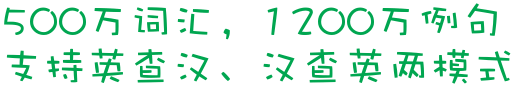click
click
1. The next key about control or mouse click shooting.
上下左右方向键控制,鼠标点击射击。
2. Five Reasons Why a Pay Per Click Recession Looms.
为什么点击付费广告正走向衰退。
3. Type a name for the report, and then click Open.
为报表键入名称,再单击“打开”。
4. Type a name for the document, and then click Save.
为文档键入名称,然后单击“保存”。
5. Give the group a folder name, and then click Add.
为该组指定文件夹名称,然后单击“添加”。
6. Event to determine the location of a mouse click.
事件来确定鼠标单击的位置。
7. Select an item from the list and click Annotations.
从列表中选择一个项目,然后点按“批注”。
8. He saluted with a click of his heels.
他立正敬礼,鞋后跟发出咔嗒一声。
9. Click on the icon when you want to print.
你想打印时就点击一下这个图标。
10. To purchase tickets in advance, click here.
关于预售票的售票处,请由此进入。
11. Loader Right click the desktop again.
再一次右击桌面。
12. The front door closed with a click.
前门咔哒一声关上了。
13. Wait for Mouse Click or Keypress.
功能:等待鼠标点击或按键继续。
14. Click Add New Date to add data for a new day.
单击“Add New Data”(添加新数据)以添加新的一天的数据。
15. Click | to return to the dashboard Contents page.
单击“|”,返回到仪表板内容页面。
16. Click Don't Run to cancel the import.
单击“不运行”取消导入。
17. Click Import from another program or file.
单击“从另一程序或文件导入”。
18. Click "Save" to specify where to save the file.
单击“保存”可指定保存文件的文件夹。
19. Click Close to close the Services control panel.
单击“关闭”关闭“服务”控制面板。
20. Click Close to close the dialog box.
单击“关闭”关闭对话框。
21. Click Close to return the page to browse mode.
单击“关闭”可使页返回到浏览模式。
22. Click Delete to delete a subscription.
单击“删除”可删除订阅。
23. Click Cancel to close the dialog box.
单击“取消”以关闭该对话框。
24. Click Cancel to close the Open Web Site dialog box.
单击“取消”关闭“打开网站”对话框。
25. Click Domain in a new forest, and then click Next.
单击“在新林中的域”,然后单击下一步。
26. Click Fill, and then click Picture or texture fill.
单击“填充”,然后单击“图片或纹理填充”。
27. Click Fill, and then click Solid Fill.
单击“填充”,然后单击“纯色填充”。
28. Click Close on the Process Objects screen.
单击“处理对象”屏幕上的“关闭”。
29. Click Export to a file, and then click Next.
单击“导出到文件”,然后单击“下一步”。
30. To repeat your last action, click the Redo button.
单击“常用”工具栏上的“重复”按钮,可以重复上一个动作。
31. Click Apply to put your settings into effect.
单击“应用”使设置生效。
32. Click Change Scope to set the scope.
单击“更改范围”以设置范围。
33. Click Browse to select a file to upload.
单击“浏览”以选择要上载的文件。
34. Click Add to add an agent to the rig.
单击“添加”,以在rig中添加一个代理。
35. Click Clean up the existing snapshots.
单击“清除现有快照”。
36. Click Generate the selected snapshots now.
单击“立即生成所选快照”
37. Click End Call, and then hang up the phone.
单击“终止呼叫”,再挂上电话。
38. Click Continue, and then click Start Diagnostics.
单击“继续”,然后单击“开始诊断”。
39. Click Convert to Footnote or Convert to Endnote.
单击“转换为脚注”或“转换至尾注”。
40. Click Choose to select your test certificate.
单击“选择”选择测试证书。
41. Click 'Replay' button to view this broadcast.
单击“重放”按钮浏览此次广播。
42. Click the file or folder you want to rename.
单击你想改名的文件或文件夹。
43. Click to upload document in the selected library.
单击此处可在所选文档库中上载文档。
44. Click the endpoint 2 as the first reference point.
单击端点2作为第一个参考点。
45. You click on the menu, and it drops down.
单击菜单,它就向下展开。
46. Click this icon to synchronize and work online.
单击该图标进行同步处理并联机工作。
47. Double click on the required FX.
双击需要的效果。
48. The menu pops up when you click twice on the mouse.
双击鼠标,菜单便会弹出来。
49. It's a click away over the network.
只要按一下鼠标即可上网。
50. Right click anywhere in the body of the dialog box.
右击对话框主体中的任意位置。
51. Right-click the Design window and click Refresh.
右击设计窗口,然后单击“刷新”。
52. There was a click as the hunter cocked his rifle.
咔嗒一声,猎人扳动了枪机。
53. There was a click as the hunter cocked his rifle .
咔嗒一声,猎人扳动了枪机。
54. On the Access status bar, click Design View.
在Access状态栏上,单击“设计视图”。
55. In the Add Names field, type sybase, and click OK.
在[添加名称]字段中,键入sybase,然后单击[确定]。
56. In the CAD Drawing dialog box, click OK.
在“CAD绘图”对话框中,单击“确定”。
57. In the row for guest1, click Edit Roles.
在“guest1”所在的行中,单击“编辑角色”。
58. On the Label Tasks menu, click Edit Data Bindings.
在“Label任务”菜单上单击“编辑数据绑定”。
59. In the Save in list, click My Documents.
在“保存位置”列表中,单击“我的文档”。
60. In the Save in box, click FTP Locations.
在“保存位置”框中,单击“FTP位置”。
61. In the Save as type list, click XPS Document.
在“保存类型”列表中,单击“XPS文档”。
62. In the Save as type box, click Template.
在“保存类型”框中,单击“模板”。
63. In the Save as type box, click Design Template.
在“保存类型”框中,单击“设计模板”。
64. In the Value Format box, click the ellipses (.).
在“值格式”框中,单击省略号(。)。
65. In the Clipboard task pane, click the Close button.
在“剪贴板”任务窗格中,单击“关闭”按钮。
66. In the Clipboard task pane, click Options.
在“剪贴板”任务窗格中,单击“选项”。
67. On the Encryption Keys page, click Change.
在“加密密钥”页上,单击“更改”。
68. On the Actions menu, click Display Map of Address.
在“动作”菜单上,单击“显示地址映射”。
69. In the Commands list, click the menu you want.
在“命令”列表中,单击所需的菜单。
70. In the Field name list, click Resume.
在“域名称”列表中,单击“重新开始”。
71. In the Field name box, click Outline Number.
在“域名称”框中,单击“大纲数字”。
72. In the Process Objects screen, click Script.
在“处理对象”屏幕中单击“脚本”。
73. In the Backup Web Site dialog box, click OK.
在“备份网站”对话框中,单击“确定”。
74. In the Field name box, click WBS.
在“字段”名称框中,单击“WBS”。
75. In the Macros in box, click Word commands.
在“宏的位置”框中,选择“Word命令”项。
76. In the Locate Job dialog box, click Browse.
在“定位作业”对话框中,单击“浏览”。
77. In the Common Data View Tasks list, click Filter.
在“常见数据视图任务”列表中,单击“筛选”。
78. In the Open box, type cmd and then click OK.
在“打开”框中,键入cmd,然后单击“确定”。
79. In the Open Web Site dialog box, click Local IIS.
在“打开网站”对话框中单击“本地IIS”。
80. In the Sensitivity box, click the option you want.
在“敏感度”框中,单击所需的选项。
- wadset vt.抵押,典当
- wady n.干谷
- wae n.<英方>悲哀
- waec abbr.West African Economic Community 西非经济共同体
- waesucks int.<苏格兰>(表示悲痛、遗憾)哎呀,唉
- wafd abbr.Western Australia Fisheries Department <澳大利亚>西澳大利亚渔业部
- wafer n.圆片,晶片,薄脆饼,[电]薄片,[宗]圣饼 vt.用胶纸封
- wafery adj.薄的,像薄脆饼似的
- waffie n.<苏格兰>流浪者,漂泊者
- waffle n.华夫饼,无聊、含糊的话 vi.胡扯 vt.唠叨
- wafflestompers n.宽底旅行鞋
- wafs abbr.Women5s Auxiliary Ferrying Squadron<美>妇女辅助渡运中队